At this moment I do not have a personal relationship with a computer.
– Janet Reno
Testing an ingestion data pipeline on AWS typically involves a series of steps to ensure that the pipeline is working correctly and can handle expected data volumes. Here are some general steps you can take to test an ingestion data pipeline on AWS:
Key terms
- Verify Data Quality
- Compliance
- Performance
- Data ingestion
Need for testing a pipeline!
Testing a data pipeline is crucial for ensuring that it functions correctly and meets the business requirements for which it was designed. Here are some of the key reasons why testing a data pipeline is important:
- Verify Data Quality: Data quality is critical to the success of any data pipeline. By testing the pipeline, you can ensure that the data being ingested and processed is accurate, consistent, and complete.
- Ensure Compliance: Compliance requirements, such as GDPR or HIPAA, mandate strict controls over the collection, storage, and processing of data. Testing the data pipeline ensures that it complies with these regulations and safeguards sensitive data.
- Optimize Performance: Testing can identify bottlenecks and other performance issues, enabling the pipeline to be optimized for maximum throughput and efficiency.
- Identify Errors and Issues: Testing can identify errors and issues in the pipeline, such as missing or corrupted data, incorrect data types, or data that fails to meet certain validation rules. These issues can then be addressed before they cause problems down the line.
- Increase Confidence: Testing increases confidence in the pipeline’s functionality, making it easier to trust the results it generates. This, in turn, increases user adoption and satisfaction.
- Reduce Risk: By identifying and addressing issues early on, testing helps reduce the risk of data loss or corruption, which can be costly and time-consuming to address.
Overall, testing a data pipeline is a critical step in ensuring that it functions correctly, meets business requirements, and provides accurate and reliable data for decision-making.
Steps to follow for pipeline
- Create test data: Create a small set of test data that is representative of the data your pipeline will be ingesting. This data should be well-formed and cover different edge cases and scenarios to ensure that your pipeline can handle a wide range of data types and formats.
- Set up a test environment: Set up a test environment that mirrors your production environment as closely as possible. This includes creating the same data sources and destinations, as well as any necessary AWS services, such as Amazon S3, AWS Glue, or Amazon Kinesis.
- Test data ingestion: Start by testing the initial ingestion of data into your pipeline. This involves verifying that your pipeline can read and parse the data correctly, and that any necessary transformations or conversions are performed accurately. You should also check for any errors or anomalies in the data.
- Test data processing: Once your pipeline has ingested the data, you need to test the processing logic to ensure that it is working correctly. This involves verifying that any necessary data transformations or enrichments are performed correctly, and that any business rules or validations are applied accurately.
- Test data delivery: Finally, you need to test the delivery of the data to its final destination. This involves verifying that the data is correctly written to the target system, such as a database or data warehouse, and that any necessary data mappings or conversions are performed accurately.
- Monitor and optimize: Once your tests are complete, monitor your pipeline to ensure that it continues to perform well under different data volumes and scenarios. Use AWS CloudWatch or other monitoring tools to track performance metrics, such as latency and throughput, and optimize your pipeline as necessary.
By following these steps, you can ensure that your ingestion data pipeline on AWS is working correctly and can handle expected data volumes.