At this moment I do not have a personal relationship with a computer.
– Janet Reno
There are incidences happen when the end-user report bug/error during a Warranty period. This very crucial for any test team to identify the bug and re-test it.
Highlights
Key terms
- Bug
- Warranty
- Test case
- Test Plan
- Communicate
Steps to follow
If you need to test a bug during warranty support, you can follow these general steps:
- Reproduce the bug: The first step in testing a bug is to reproduce it. Try to replicate the issue under the same conditions that caused it to occur previously.
- Isolate the problem: Once you have replicated the bug, try to isolate the root cause of the issue. This may involve looking at logs or error messages to identify where the problem is occurring.
- Create a test case: Create a test case that can be used to verify the bug. This test case should include steps to reproduce the issue and the expected result.
- Test the fix: Once a fix has been developed for the bug, test it thoroughly to make sure it resolves the issue. This may involve running the test case multiple times to ensure that the issue has been fully resolved.
- Document the testing: Keep a record of the testing process, including the steps taken to reproduce the issue and the results of the testing. This documentation will be useful if the bug reoccurs in the future or if there are any questions about the testing process.
- Close the bug: Once the bug has been fully resolved and tested, it can be closed in the bug tracking system. Make sure to communicate the resolution of the bug to any stakeholders who are impacted by it.
Remember to communicate effectively with the developers and other stakeholders throughout the process to ensure that everyone is on the same page and that the issue is resolved as quickly and efficiently as possible.